前回はHardhatの環境構築を行いました。
今回はテスト対象のスマートコントラクトを書いていきます。
スマートコントラクトのディレクトリを作成する
まずはスマートコントラクト用のディレクトリを作成しましょう。
VSCodeやターミナルからcontractsディレクトリを作ってください。
.
├── contracts // ★ここを追加
├── hardhat.config.js
├── node_modules
├── package-lock.json
└── package.jsonスマートコントラクトを作成する
NFTをmintするスマートコントラクトを作っていきます。
contractsディレクトリの配下に、NFT.solファイルを作って、下記のコードをコピペしてください。
// SPDX-License-Identifier: MIT
pragma solidity ^0.8.9;
import "@openzeppelin/contracts/access/Ownable.sol";
import "@openzeppelin/contracts/utils/Strings.sol";
import "@openzeppelin/contracts/token/ERC721/extensions/ERC721Enumerable.sol";
contract NFT is ERC721Enumerable, Ownable {
using Strings for uint256;
string baseURI;
string public baseExtension = ".json";
uint256 public cost = 0.0005 ether;
uint256 public maxSupply = 30;
uint256 public maxMintAmount = 3;
bool public paused = false;
bool public revealed = false;
string public notRevealedUri;
constructor(
string memory _name,
string memory _symbol,
string memory _initBaseURI,
string memory _initNotRevealedUri
) ERC721(_name, _symbol) {
setBaseURI(_initBaseURI);
setNotRevealedURI(_initNotRevealedUri);
}
// internal
function _baseURI() internal view virtual override returns (string memory) {
return baseURI;
}
// public
function mint(uint256 _mintAmount) public payable {
uint256 supply = totalSupply();
require(!paused);
require(_mintAmount > 0);
require(_mintAmount <= maxMintAmount);
require(supply + _mintAmount <= maxSupply);
if (msg.sender != owner()) {
require(msg.value >= cost * _mintAmount, "eth is not enough!!");
}
for (uint256 i = 1; i <= _mintAmount; i++) {
_safeMint(msg.sender, supply + i);
}
}
function walletOfOwner(address _owner)
public
view
returns (uint256[] memory)
{
uint256 ownerTokenCount = balanceOf(_owner);
uint256[] memory tokenIds = new uint256[](ownerTokenCount);
for (uint256 i; i < ownerTokenCount; i++) {
tokenIds[i] = tokenOfOwnerByIndex(_owner, i);
}
return tokenIds;
}
function tokenURI(uint256 tokenId)
public
view
virtual
override
returns (string memory)
{
require(
_exists(tokenId),
"ERC721Metadata: URI query for nonexistent token"
);
if(revealed == false) {
return notRevealedUri;
}
string memory currentBaseURI = _baseURI();
return bytes(currentBaseURI).length > 0
? string(abi.encodePacked(currentBaseURI, tokenId.toString(), baseExtension))
: "";
}
//only owner
function reveal() public onlyOwner {
revealed = true;
}
function setCost(uint256 _newCost) public onlyOwner {
cost = _newCost;
}
function setmaxMintAmount(uint256 _newmaxMintAmount) public onlyOwner {
maxMintAmount = _newmaxMintAmount;
}
function setMaxSupply(uint256 _maxSupply) public onlyOwner {
maxSupply = _maxSupply;
}
function setNotRevealedURI(string memory _notRevealedURI) public onlyOwner {
notRevealedUri = _notRevealedURI;
}
function setBaseURI(string memory _newBaseURI) public onlyOwner {
baseURI = _newBaseURI;
}
function setBaseExtension(string memory _newBaseExtension) public onlyOwner {
baseExtension = _newBaseExtension;
}
function pause(bool _state) public onlyOwner {
paused = _state;
}
function withdraw() public payable onlyOwner {
// This will payout the owner 95% of the contract balance.
// Do not remove this otherwise you will not be able to withdraw the funds.
// =============================================================================
(bool os, ) = payable(owner()).call{value: address(this).balance}("");
require(os);
// =============================================================================
}
}
コントラクトで使うパッケージをインストールする
このNFTのコントラクトは、openzeppelinのパッケージを使用しています。
ターミナルを開いて、下記のコマンドでパッケージをインストールしてください。
npm install @openzeppelin/contractsコントラクトをコンパイルする
最後に、作ったコントラクトがコンパイルできるか確認します。
ターミナルで下記コマンドを入力してください。
npx hardhat compile下記のように出力されればコンパイル成功です。
Compiled xx Solidity files successfully次のセクションへ
これでテスト対象のスマートコントラクトができました。
誰でもできる!ジェネラティブNFT開発 ではこれをテストネットにデプロイして挙動を確認していました。
次の講座からは
- テストネットを使わず
- Hardhatのローカルネットワークで
- 自動で何度もテストする
ためのテストコードを書いていきます。
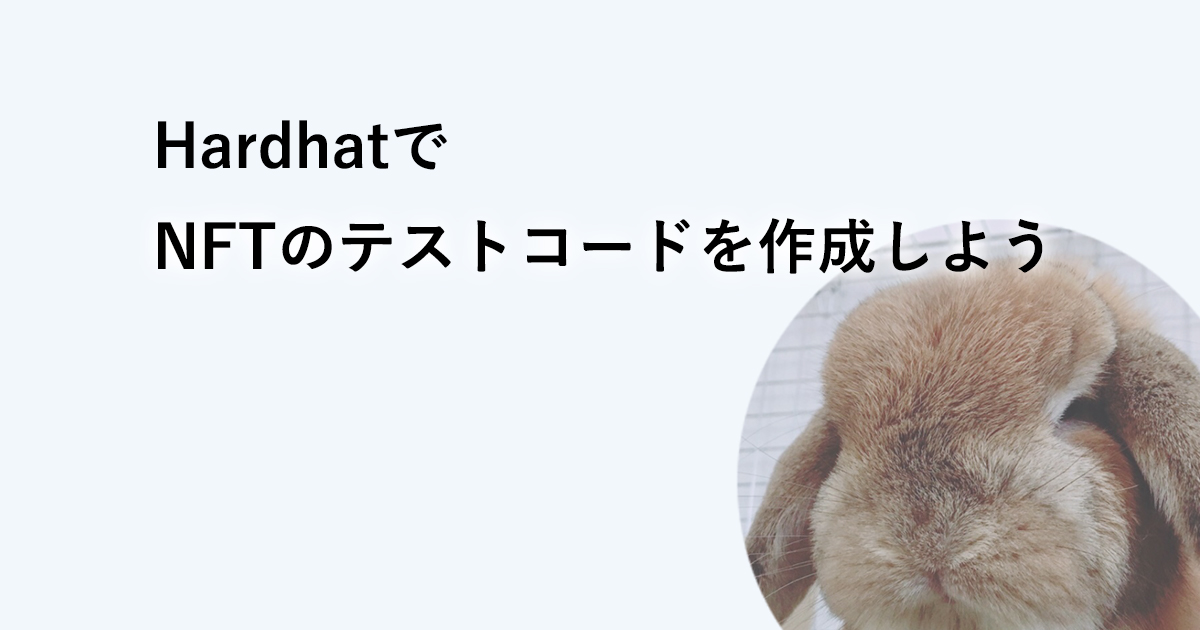
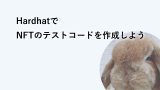
コメント